For small engineering teams exploring a Product Data Management (PDM) software, one of the biggest decisions you'll face early on is whether to go with a cloud or on-premise solution. Both come with their own benefits and trade-offs, and choosing the right one depends on your team’s size, IT knowledge, budget, and goals.
This article breaks down the key considerations across deployment, getting started, cost, and risks—so you can decide which is better for your team.
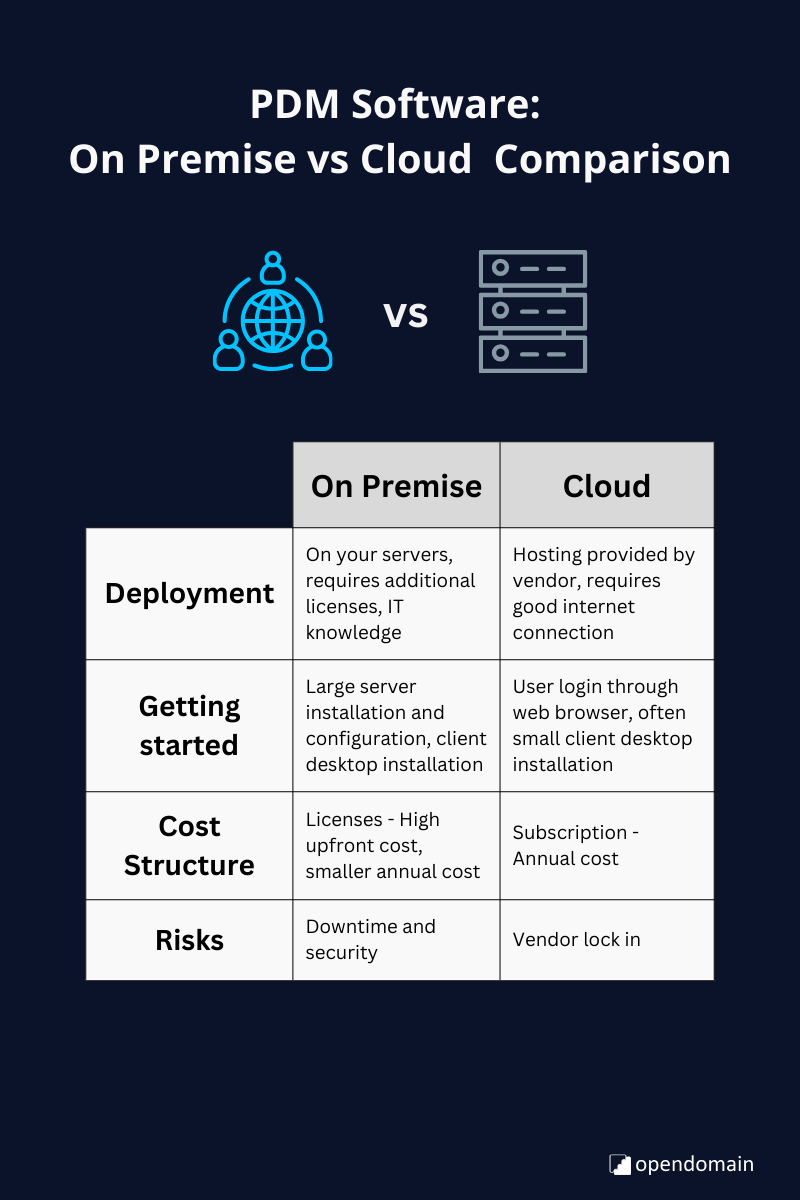
Deployment
On-Premise deployment:
On-premise PDM systems typically require:
- Server
- A Windows Server
- For example, check out Dell Servers.
- A Windows Server License.
- Microsoft SQL Server license
- Optionally, some small systems could run on Microsoft SQL Server Express, which is free, but has some limitations on performance.
- Internal IT knowledge/support to manage the setup, backups, and updates
- Time for installation and configuration.
- A Windows Server
- User
- License
- Strong VPN connection
Cloud deployment:
With cloud PDM, deployment is usually much faster and simpler. For the end customer, there is no server set up as this is done by the vendor. The vendor typically hosts the system on secure servers through Microsoft Azure or Amazon AWS. The requirements are then mainly per user and include:
- User
- Subscription
- Strong internet connection
For smaller engineering businesses, some of the most limiting factors are the need for IT knowledge and support. Often there is not a priority for fast paced teams to invest in hiring an IT person so it is often someone on the team called John that has worked with some systems in the past and is offloaded all the IT work. John has other things to do, but now spends his time managing the IT systems. In some cases, engineering companies have requirements that make a cloud deployment a no go. But for other companies you may want to consider a cloud option for faster deployments so John can do his other work.
Getting Started
I will compare how to get started with the two systems.
On-Premise getting started:
- Install and configure the Windows server
- Installing and configuring the SQL server
- Installing the PDM package
- Installing and configuring the web API services via IIS (For some systems)
- Install the PDM clients on each user machine
- Configure workflows, templates, groups, users, and permissions
As an example, see the documentation for SolidWorks PDM installation.
Cloud getting started:
- Install the PDM clients on each user machine. In most cases there is a client component to cloud PDM systems to be able to read and work with the CAD files.
- Configure workflows, templates, groups, users, and permissions
One important consideration for either system type is migrating legacy data and old files. This could take some time for systems and depending on how many old files you want to transfer to the new system. The time investment to migrate old files and data is hugely dependent on the amount of files, quality of the data, and type of information to carry over to the new system. However, it is not required to get started for teams that want to start every new project in the PDM software.
Cost Considerations
Pricing structures are different between cloud and on-premise PDM systems.
On-Premise cost structure:
- High upfront license fee (can range from several thousand to tens of thousands of dollars)
- Annual maintenance costs, typically around 20% of the initial license cost
- Other “hidden” costs: hardware, IT resources, downtime during upgrades.
- These costs are not directly stated in the purchase price, but should be considered over the life of the system.
Cloud cost structure:
- Subscription-based pricing (usually monthly or annual)
- Lower upfront cost
- Includes hosting, updates, support, and backups
While the annual cloud subscription may appear slightly more expensive year-over-year compared to on-premise maintenance fees, it includes infrastructure, automatic updates, and lower startup costs. This can free up capital and simplify decision-making—especially helpful for growing teams that need flexibility. Having a consistent cost can help budget over time.
Risks
Some risks to consider for each type.
On premise risks:
- Natural disasters and data loss
- Downtime
- Security
Cloud risks:
- Data location and regulation compliance
- Vendor lock in
The on premise risks are of course highly dependent on your set up. However, most small engineering businesses don’t have the IT knowledge and resources to manage a lot of the infrastructure for great data security. Therefore, I would argue that compared to the default cloud option hosted on Microsoft Azure or Amazon Web Services which have good security practices built in, security and disaster recovery is a higher risk for an on premise solution.
For cloud, you may want to check where your data is located and on what hosting providers to make sure your data is in compliance with your local data regulations. You are relying on the cloud provider to ensure you can access your data reliably. There is a risk that a vendor could increase your prices. You can also ask about the options for exporting and migrating to other systems. However, it is in their best interest to make sure your system is available 24/7 and that you stay happy.
Conclusion - PDM Software Cloud vs. On-Premise
Choosing between cloud and on-premise PDM depends on more than just price—it’s about what your team needs now and what will support you as you grow. If you have internal IT resources and want full control, an on-premise solution might make sense. If you're a lean team that values flexibility, speed, and lower overhead, a cloud-based PDM might be the better fit.
Either way, it's worth taking the time to evaluate both options carefully and think beyond just the first year of use. A good PDM system should scale with your team and grow more valuable as more engineers collaborate within it.
Consider Vistapoint as a cloud or on premise option, built for small engineering teams with simple PDM functionality. To learn more visit getvistapoint.com.